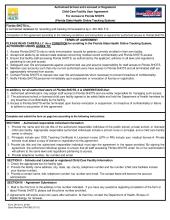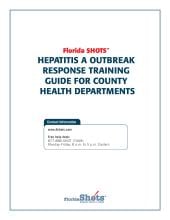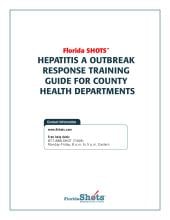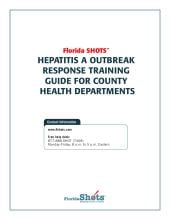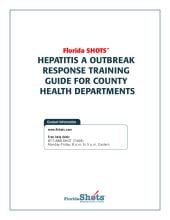The page you requested does not exist. For your convenience, a search was performed using the query taxonomy term.
Search the Site
Find the answers, trainings, or information you’re looking for with keyword search.
File
File
… 2. To make such requests to DOH, in a format to be determined by DOH, by supplying the following minimum … agreement is effective upon full execution for an initial term of three years from the Effective Date below (hereinafter “Initial Term”). 2. This agreement may be terminated by either party …
File
File
… is required for authorized access to Florida SHOTS. TERMS OF AGREEMENT PLEASE READ CAREFULLY. As a CONDITION for … authorized users have access to Florida SHOTS and all terminated staff are appropriately removed from access. 7. … by the facility. 4. Access to Florida SHOTS will be terminated upon license revocation or suspension, for …
File
File
… is required for authorized access to Florida SHOTS. TERMS OF AGREEMENT PLEASE READ CAREFULLY. As a CONDITION for … authorized users have access to Florida SHOTS and all terminated staff are appropriately removed from access. 7. … by the facility. 4. Access to Florida SHOTS will be terminated upon license revocation or suspension, for …
File
File
… is required for authorized access to Florida SHOTS. TERMS OF AGREEMENT PLEASE READ CAREFULLY. As a CONDITION for … authorized users have access to Florida SHOTS and all terminated staff are appropriately removed from access. 6. … by the facility. 3. Access to Florida SHOTS will be terminated upon license revocation or suspension, for …
File
File
… is required for authorized access to Florida SHOTS. TERMS OF AGREEMENT PLEASE READ CAREFULLY. As a CONDITION for … authorized users have access to Florida SHOTS and all terminated staff are appropriately removed from access. 7. … by the facility. 4. Access to Florida SHOTS will be terminated upon license revocation or suspension, for …
File
File
File
File
File
File
File
File
File
File