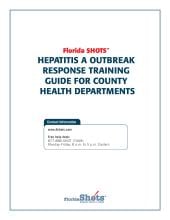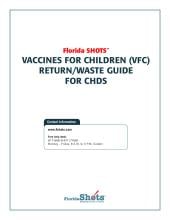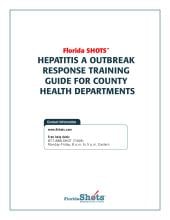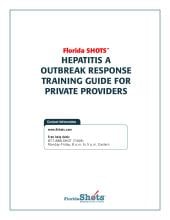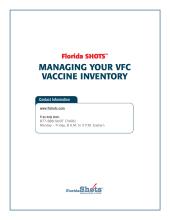The page you requested does not exist. For your convenience, a search was performed using the query category field team page.
Search the Site
Find the answers, trainings, or information you’re looking for with keyword search.
Page
Page
… Records Request Learn how to request your records . Field Trainers Field Trainers assist private health care practices with … Keenan Farrar Keenan.Farrar@FLhealth.gov Data Upload Field Team Please note: The staff below do NOT have access to …
File
File
… POD Adams MS). 2 mailto:flshots@flhealth.gov 3. Include a “Category” that best reflects the type of facility this … their account (if applicable). WHAT DO EACH OF THE CLINIC FIELDS REPRESENT? Using the picture below as reference, the … from an organization administrator. NOTE: To find out which team member to talk too, go to the contact page on our …
Blog Post
Blog Post
… on it to show (or hide) detailed information about each page and helpful tips! You can also find the icon beside many text fields. When clicked on, the help text will drop-down to … the top of the page with an explanation of those criteria fields highlighted in yellow. …
File
File
… 4 STEP 5 2 The “VFC Private Provider Inventory Adjustment” page displays. Select the VFC site from the “Lookup VFC … in the “Adjust Inventory Item” section (i.e., “Vaccines Category”, “Brand Name”, “NDC”, “Lot Number”, and/or … booster doses, from a 10-dose vial. Complete the required fields as follows: • Effective Date – Enter the date of when …
File
File
… click on Search for Patient. STEP 3 Fill in the following fields with last name, first name, and date of birth. Click … one down). STEP 7 You should now be on the Vaccination List page (shown below). Click on the grey box, Add a Vaccination … their org ID if they have a Florida SHOTS account). • The category that best describes the type of facility this …
File
File
… the “Vaccine Inventory” menu. The “Inventory List (Adjust)” page displays. On the “Inventory List (Adjust)” page, you … is searchable within your inventory • Program Components—Category in which the vaccine is funded, which is searchable within your inventory NOTE: Not all fields are required to complete an inventory search; …
File
File
… click on Search for Patient. STEP 3 Fill in the following fields with last name, first name, and date of birth. Click … one down). STEP 7 You should now be on the Vaccination List page (shown below). Click on the grey box, Add a Vaccination … their org ID if they have a Florida SHOTS account). • The category that best describes the type of facility this …
File
File
… click on Search for Patient. STEP 3 Fill in the following fields with last name, first name, and date of birth. Click … one down). STEP 7 You should now be on the Vaccination List page (shown below). Click on the grey box, Add a Vaccination … their org ID if they have a Florida SHOTS account). • The category that best describes the type of facility this …
File
File
… site’s VFC vaccine inventory. The “Apply Pending Receipt” page will display. From the “Apply Pending Receipt” page, … Florida SHOTS will allow you to revise the following fields for each item number attached to a receipt. • Lot … following criteria to increase or decrease doses: • Vaccine Category – Generic name used to group vaccines having …
File
File
… Last Updated: 12/20/2018 Page 1 of 4 1.0 Brief Description The Florida SHOTS Bulk … best results can be obtained by providing as many data fields as possible for each patient within the inbound file, … HMO authority, must be provided to the Florida SHOTS team. These forms are as follows: o Florida SHOTS Bulk Data …