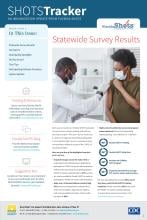The page you requested does not exist. For your convenience, a search was performed using the query blog order inventory worksheet.
Search the Site
Find the answers, trainings, or information you’re looking for with keyword search.
File
File
File
File
File
File
File
File
… Vaccine for Children (VFC) Program to reconcile their VFC inventory. This short guide will give you the step-by-step … 3 of 3) Vaccine Utilization Report, first tab within Excel worksheet, consists of specific field results derived from … Sites, Report Format and Sort on. Second tab within Excel worksheet indicates the name of the organization and …
Page
Page
… a report in Florida SHOTS to identify vaccines in your VFC inventory that have already expired, or will be expiring in … This webinar covers placing your site’s regularly scheduled order request directly into Florida SHOTS. You’ll be walked … the process. Step-by-step instructions on how to create a worksheet to take a physical count of vaccine on hand and to …
File
File
… data upload information. www.flshotsusers.com Florida SHOTS Blog Find the latest immunization news and registry updates. … 2 Did You Know? Coming Soon: Vaccines for Children (VFC) Inventory Enhancements! In the coming months, VFC providers … to entering shots, inventory tracking, and simplified ordering! Offices that manually enter shots will be able to …
File
File
… Software Providers Upload Update Florida SHOTS Blog Suggestion Box Find the latest immunization news and … at (813) 270-9785. Coming Soon: Vaccines for Children (VFC) Inventory Enhancements! In the coming months, VFC providers … to entering shots, inventory tracking, and simplified ordering! Offices that manually enter shots will be able to …
File
File
… Software Providers Upload Update Florida SHOTS Blog Suggestion Box Find the latest immunization news and … at (813) 270-9785. Coming Soon: Vaccines for Children (VFC) Inventory Enhancements! In the coming months, VFC providers … to entering shots, inventory tracking, and simplified ordering! Offices that manually enter shots will be able to …
File
File
… Software Providers Upload Update Florida SHOTS Blog Find the latest immunization news and system updates. … 45% say they are newly enrolled in Florida SHOTS in order to participate in COVID-19 vaccine administration. • … Using Florida SHOTS to manage VFC vaccine orders and inventory95 % 1 http://www.floridahealth.gov/ …
File
File
… Software Providers Upload Update Florida SHOTS Blog Find the latest immunization news and system updates. … for COVID-19 Vaccines” “I thought I was completing my VFC order correctly, but now I learned some new processes. Very … Fatima—as always” “Would like a webinar specific to monthly Inventory and what reports need to be included” “Fatima is …