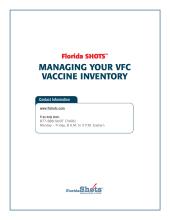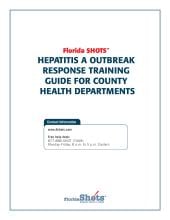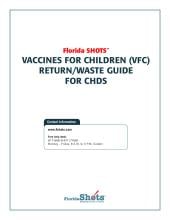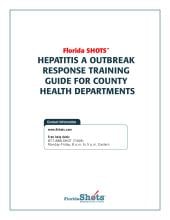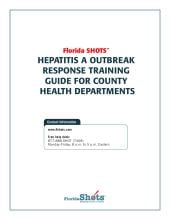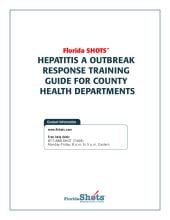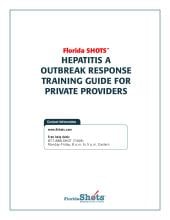Search the Site
Find the answers, trainings, or information you’re looking for with keyword search.
File
File
… 4 STEP 5 2 The “VFC Private Provider Inventory Adjustment” page displays. Select the VFC site from the “Lookup VFC … in the “Adjust Inventory Item” section (i.e., “Vaccines Category”, “Brand Name”, “NDC”, “Lot Number”, and/or … Item,” select the correct information (i.e., “Vaccines Category”, “Brand Name”, “NDC”, “Lot Number”, and/or …
File
File
… menu, then select “Service Site List”. From the “Site List” page, select the service site in question by clicking on the … POD Adams MS). 2 mailto:flshots@flhealth.gov 3. Include a “Category” that best reflects the type of facility this … of what the clinic is being used for or represents. • Category – a label that best describes the type of facility …
File
File
… “Need Password Assistance?” link on the Florida SHOTS login page. From there, simply enter your organization’s Login ID … AS DUE FOR MENINGOCOCCAL B VACCINE? A. Because MenB has a Category B recommendation,* a risk factor “Observation” is … on the “Submit” button on the upper left corner to save. *Category A recommendations are made for all persons in an …
File
File
… site’s VFC vaccine inventory. The “Apply Pending Receipt” page will display. From the “Apply Pending Receipt” page, … following criteria to increase or decrease doses: • Vaccine Category – Generic name used to group vaccines having … for is not displayed, try selecting only the vaccine category. https://www.flshotsusers.com …
File
File
… one down). STEP 7 You should now be on the Vaccination List page (shown below). Click on the grey box, Add a Vaccination … Service Site List. STEP 3 This brings you to the Site List page, which allows you to view all sites affiliated with … their org ID if they have a Florida SHOTS account). • The category that best describes the type of facility this …
File
File
… the “Vaccine Inventory” menu. The “Inventory List (Adjust)” page displays. On the “Inventory List (Adjust)” page, you … is searchable within your inventory • Program Components—Category in which the vaccine is funded, which is searchable … vaccines having similar components • Program Component – Category in which the vaccine is funded • Manufacturer – The …
File
File
… one down). STEP 7 You should now be on the Vaccination List page (shown below). Click on the grey box, Add a Vaccination … Service Site List. STEP 3 This brings you to the Site List page, which allows you to view all sites affiliated with … their org ID if they have a Florida SHOTS account). • The category that best describes the type of facility this …
File
File
… one down). STEP 7 You should now be on the Vaccination List page (shown below). Click on the grey box, Add a Vaccination … Service Site List. STEP 3 This brings you to the Site List page, which allows you to view all sites affi liated with … their org ID if they have a Florida SHOTS account). • The category that best describes the type of facility this …
File
File
… one down). STEP 7 You should now be on the Vaccination List page (shown below). Click on the grey box, Add a Vaccination … Service Site List. STEP 3 This brings you to the Site List page, which allows you to view all sites affi liated with … their org ID if they have a Florida SHOTS account). • The category that best describes the type of facility this …
File
File
… one down). STEP 7 You should now be on the Vaccination List page (shown below). Click on the grey box, Add a Vaccination … Service Site List. STEP 3 This brings you to the Site List page, which allows you to view all sites affiliated with … their org ID if they have a Florida SHOTS account). • The category that best describes the type of facility this …