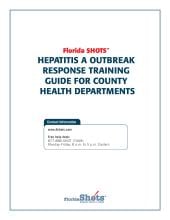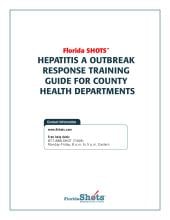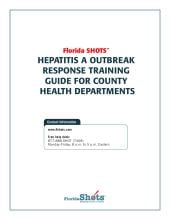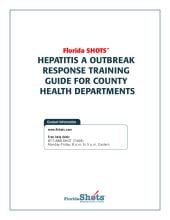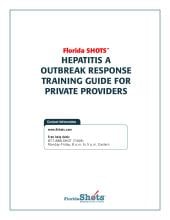Search the Site
Find the answers, trainings, or information you’re looking for with keyword search.
Page
Page
… Table Florida SHOTS Valid Values County Codes for PID 11.9 Data Quality Reports These reports display upload errors and warnings, and help providers see whether … How to Generate and Understand the Upload Log Report Upload Data Quality Report Shots Recorded Report Data Exchange …
Page
Page
… statewide** Keenan Farrar Keenan.Farrar@FLhealth.gov Data Upload Field Team Please note: The staff below do NOT have … support to health care provider practices to start with data upload and comprehensive data quality analysis. Crystal …
File
File
… to a patient record: 1. Go to “Observations” on the patient data menu. 2. On the Observation List page click “Add New … AS DUE FOR MENINGOCOCCAL B VACCINE? A. Because MenB has a Category B recommendation,* a risk factor “Observation” is … access, and/or preventing vaccine records from uploading. HELP DESK FREE TECHNICAL SUPPORT: 877-888-7468 …
Page
Page
… providers are currently participating with Florida SHOTS data upload. We appreciate their partnership! …
File
File
… menu once more and look for the first subheading, Patient Data. Underneath it, click on Vaccinations (it is the fifth … vaccines on behalf of. • The external ID – this is used for uploading purposes through your EHR/EMR. **Please follow the … their org ID if they have a Florida SHOTS account). • The category that best describes the type of facility this …
File
File
… menu once more and look for the first subheading, Patient Data. Underneath it, click on Vaccinations (it is the fifth … vaccines on behalf of. • The external ID – this is used for uploading purposes through your EHR/EMR. **Please follow the … their org ID if they have a Florida SHOTS account). • The category that best describes the type of facility this …
File
File
… menu once more and look for the fi rst subheading, Patient Data. Underneath it, click on Vaccinations (it is the fi fth … vaccines on behalf of. • The external ID – this is used for uploading purposes through your EHR/EMR. **Please follow the … their org ID if they have a Florida SHOTS account). • The category that best describes the type of facility this …
File
File
… menu once more and look for the fi rst subheading, Patient Data. Underneath it, click on Vaccinations (it is the fi fth … vaccines on behalf of. • The external ID – this is used for uploading purposes through your EHR/EMR. **Please follow the … their org ID if they have a Florida SHOTS account). • The category that best describes the type of facility this …
File
File
… menu once more and look for the first subheading, Patient Data. Underneath it, click on Vaccinations (it is the fifth … vaccines on behalf of. • The external ID – this is used for uploading purposes through your EHR/EMR. **Please follow the … their org ID if they have a Florida SHOTS account). • The category that best describes the type of facility this …
File
File
… POD Adams MS). 2 mailto:flshots@flhealth.gov 3. Include a “Category” that best reflects the type of facility this … • External ID – an identifier connected to your EHR/EMR for uploading purposes. • Description – a short explanation of what the clinic is being used for or represents. • Category – a label that best describes the type of facility …