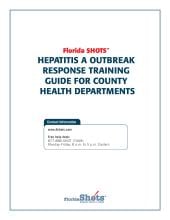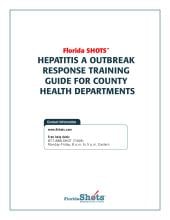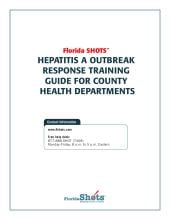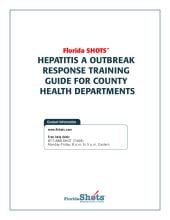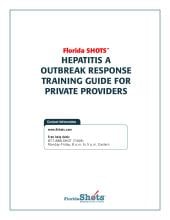Search the Site
Find the answers, trainings, or information you’re looking for with keyword search.
File
File
… one down). STEP 7 You should now be on the Vaccination List page (shown below). Click on the grey box, Add a Vaccination … below). If you are unaware of the VIS Date, click on the blue CDC Vaccine Information Statements (VIS) hyperlink to … their org ID if they have a Florida SHOTS account). • The category that best describes the type of facility this …
File
File
… menu, then select “Service Site List”. From the “Site List” page, select the service site in question by clicking on the … address and contact information you will find “Clinics” in blue, with a plus sign icon next to it. Click on the icon … POD Adams MS). 2 mailto:flshots@flhealth.gov 3. Include a “Category” that best reflects the type of facility this …
File
File
… one down). STEP 7 You should now be on the Vaccination List page (shown below). Click on the grey box, Add a Vaccination … below). If you are unaware of the VIS Date, click on the blue CDC Vaccine Information Statements (VIS) hyperlink to … their org ID if they have a Florida SHOTS account). • The category that best describes the type of facility this …
File
File
… one down). STEP 7 You should now be on the Vaccination List page (shown below). Click on the grey box, Add a Vaccination … below). If you are unaware of the VIS Date, click on the blue CDC Vaccine Information Statements (VIS) hyperlink to … their org ID if they have a Florida SHOTS account). • The category that best describes the type of facility this …
File
File
… one down). STEP 7 You should now be on the Vaccination List page (shown below). Click on the grey box, Add a Vaccination … below). If you are unaware of the VIS Date, click on the blue CDC Vaccine Information Statements (VIS) hyperlink to … their org ID if they have a Florida SHOTS account). • The category that best describes the type of facility this …
File
File
… one down). STEP 7 You should now be on the Vaccination List page (shown below). Click on the grey box, Add a Vaccination … below). If you are unaware of the VIS Date, click on the blue CDC Vaccine Information Statements (VIS) hyperlink to … their org ID if they have a Florida SHOTS account). • The category that best describes the type of facility this …
File
File
… to bring up that PIN’s “Transfer Inventory Supply Select” page. If you work with multiple VFC sites within your … inventory for transferring to another VFC site: • Vaccine Category – Generic name used to group vaccines having … “Inventory record being reduced” at the top of the page in blue and “Pending Transfer to be created for” below. Your …
File
File
… Florida SHOTS, you will be directed to your “User Profile” page and see a notification of missing required information. … on it to show or to hide helpful information about that page. For more information, click on the help text icon “?” … fill in all of the required information (highlighted in blue) on the “Add a Vaccination Record” page. Following this …
File
File
… the changes have been made by checking the “Personnel List” page again. If a password has been expired for more than 60 … information on the “Enrolled Organization Maintenance” page by choosing “Organization Edit” under “Administration” … fill in all of the required information (highlighted in blue) on the “Add a Vaccination Record” page. Following this …
File
File
… the changes have been made by checking the “Personnel List” page again. If a password has been expired for more than 60 … information on the “Enrolled Organization Maintenance” page by choosing “Organization Edit” under “Administration” … fill in all of the required information (highlighted in blue) on the “Add a Vaccination Record” page. Following this …